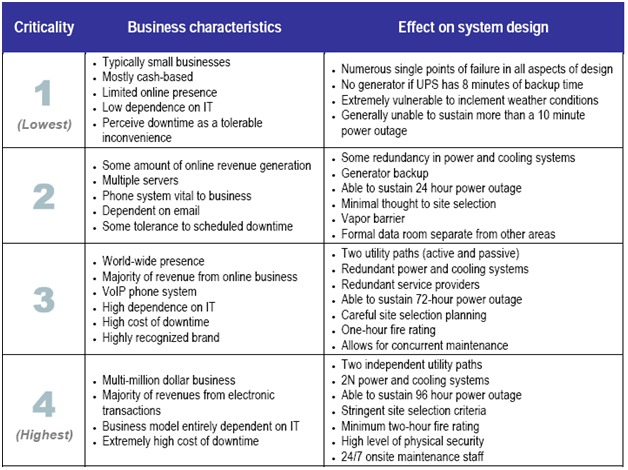Is the Pandemic a bust like Y2K? A real problem that didn’t happen?

Over the last year we have been inundated with messages about the Swine Flu, H5N1. One needs to be vaccinated, one needs to be prepared. Is your family ready, is your business ready? What will you do if the flu strikes? What will you do if you can’t work, infrastructure breaks down? Hmm? What will you do?
Sounds like a bad insurance ad. Well, last year’s flu season has come and gone….and by gosh, the world didn’t come to an end and there were no Monty Python-like scenes of bodies in the streets with shouts of bring out your dead. OK, so I exaggerate but only a little. To listen or read the public health information, the picture painted was dire. Many of us got vaccinated or at least got our children vaccinated.
Thoughts of the Bird Flu or Swine Flu and Pandemic motivated many to action. On the positive side, families got vaccinations, schools and businesses worked to educate and improve health practices. What practices? Like teaching kids to sneeze into their elbow and not sometimes catch it in a little hand. Same for adults. Washing hands thoroughly every time you even walk by a bathroom….and use soap (for the kids of course)
Also, the sale of hand sanitizer went through the roof. Many buildings have dispensers next to all the elevators and stairs.
Is hand sanitizer effective? At one time I used to work in a 30 + story building and was part of the life safety team for fire drills. At the rally point, I had a clipboard and staff rosters. I needed to account for my teams. With my ‘GO KIT’ I also had a bottle of hand sanitizer- a small one the first time, a bigger one the second time and HUGE one the third. Why? Figure there are about 200 people per floor, and you are on floor 20. Heading downstairs, you will put your hand on the railing that 4,000 people just touched. What a great way to spread a cold or other nasty bug. Just think of that, 4.000 people, itching, scratching, picking (ok gross, but you get the picture)
When my teams came up to check in I offered them some hand sanitizer. At first people we ‘nah I’m good.’ After the above scenario, now I see may people sharing a squirt from their own stash of hand sanitizer. Almost reminds me of college days and shots of schnapps. That would work as a sanitizer too and you could drink it <LOL>. Somehow I don’t think the HR folks would be digging that. Sure would improve everyone’s outlook on fire drills! I digress.
Back in the late 90’s we were all made aware of the dire consequences of not taking action. Planes would from the sky, phones would not work, and everything would stop working. Well, Y2K came and went and nothing happened. Except, we spent a fortune improving infrastructure and testing testing testing with the result that Y2K was a non-event. Post January 1, people asked, “why did we spend that money?” Was it necessary? Would it really have been that bad if new didn’t spend that money?

The parallels with pandemic planning are interesting. Since the predictions of dire results from massive flu outbreaks failed to occur, the predictions are like crying wolf.
The problem is the government ramped up their Pandemic response plan and the pandemic failed to have the impact expected/predicted. Just like Y2K, everyone got hyped up, but Armageddon didn’t happen. The flu failed to cooperate.
It would be nice to say that this isn’t going to happen again. It will. The problem for emergency managers and planners is the public will be skeptical to act so soon after the Swine Flu outbreak of 2009-2010. The take away from this article is being prepared and aware will always be beneficial, it is never a waste of time or resources especially since these plans can be reused and recycled as needed.
Think it doesn’t happen, think again. I was vaccinated against the Measles in 1966. My mother actually had my records! The firm I was working for a few years ago was in the process of buying a smaller firm. During the course of due diligence, many site visits were conducted. Well, lo and behold, some of staff from the target firm had just returned from extended tours overseas in an area of the world that didn’t practice immunization as the US and much of the first world has. The company made a decision everyone in the building needed to either provide proof of immunization or get the shot now.
The firm had a flu/ pandemic/communicable disease plan. They didn’t need to think about a response. They had one ready to roll. The Business Continuity team presented it to senior management with the options. The management team had what they needed on a timely basis, well thought out with options. This allowed them to implement a measured response to the incident.

Regardless of event size, planning and practice will always be beneficial, even if a predicted ‘big event’ doesn’t turn out. While the Swine Flu of last season didn’t turn out to be as bad as anticipated, the H5N1 Avian flu is still building and could break out to be on the scale of the great Flu of 1918. Let’s hope not. Being prepared and aware is the best response.
This post was prepared by John Manning, Associate Partner at Harvard Partners. 
He can be reached at john.manning@harvardpartners.com
 Monday, October 11, 2010 at 5:07PM
Monday, October 11, 2010 at 5:07PM